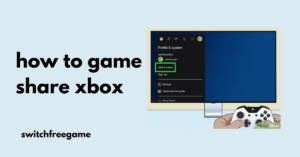What Is Game Sharing on Xbox?
Game sharing on Xbox is like swapping digital goodies with your bestie but without handing over any discs. It’s a built-in feature that lets two people share their Xbox digital game libraries, subscriptions, and more. You can enjoy each other’s games without paying twice, which makes it a total win for budget-conscious gamers. Think of it as a fun, easy way to double your game collection without spending a dime.
The best part? Once you set up game sharing, both players can play downloaded titles independently, including online games. It’s perfect for friends, couples, or siblings who want to get the most out of their consoles. Whether you’re enjoying your favourite titles or exploring the latest releases, SwitSwitchFreeGameng keeps things simple, affordable, and exciting.
How to Set Up Game Sharing on Xbox
Setting up game sharing on Xbox is incredibly simple, requiring no technical expertise at all. Before diving in, ensure that both you and your game-sharing buddy have stable internet connections and separate Xbox accounts. You’ll also need to trust each other completely since you’ll be sharing access to your games and subscriptions. Once that’s all set, you’re ready to unlock a whole world of shared fun on your console.
To begin, sign in to your Xbox using your friend’s account (and vice versa). Then, go to Settings> General > Personalisation > My Home Xbox. Select “Make this my home Xbox.” This magic button links your console to their digital library, allowing you to play their games as if you bought them yourself. They’ll do the same on their console with your account. After confirming, you can both download, install, and play each other’s digital titles freely, and discuss a totally switchfreegame upgrade!
How to Share Xbox Game Pass and Xbox Live Gold
Sharing Xbox Game Pass and Xbox Live Gold works just like sharing your digital games: quick, easy, and oh-so-convenient. Once your console is set as your friend’s Home Xbox, they’ll automatically get access to your Game Pass library and Xbox Live Gold perks. That means they can download and play any Game Pass title, join online multiplayer sessions, and even snag those sweet monthly free games without paying a cent extra.
To ensure smooth operation, ensure both consoles are online and that your subscription is active. If your buddy tries to play a Game Pass title while you’re offline, don’t worry; the game still launches without a hitch. It’s one of the best ways to stretch your subscription’s value. Whether you’re diving into fresh indie adventures or big AAA hits from Switchfreegame, this setup keeps both of you gaming happily without juggling multiple memberships.
How to Stop or Change Game Sharing on Xbox
If you ever need to stop or switch your game share setup, don’t worry, it’s super easy. Maybe you’re upgrading your console, or your game buddy got a little too comfortable with your library (we’ve all been there!). To stop game sharing, sign in to your Xbox, go to Settings General Personalisation My Home Xbox, and select “Remove this as my home Xbox.” That instantly ends the sharing connection, keeping your account and games secure.
If you want to game share with someone new, repeat the setup process using their account. Xbox allows a few “Home Xbox” switches per year, so use them wisely. And if you ever encounter a snag or notice an error, restarting your console or signing out and back in usually resolves the issue. Changing your game share xbox setup doesn’t mean the fun has to end; it gives you a fresh start with new gaming adventures and more switch-free game moments ahead.
Tips for Safe and Effective Xbox Game Sharing
Game sharing is awesome, but keeping it safe is key. Only share with someone you trust completely, such as a close friend or family member. Remember, you’re sharing access to your digital library and subscriptions, so treat your account like your wallet. Always keep your login details private, use a strong password, and enable two-factor authentication for added protection. This helps keep your Xbox world safe from unwanted surprises.
To make game sharing smooth, communicate openly with your partner. Avoid changing passwords or Home Xbox settings without prior notice, and refrain from logging into random consoles. Also, keep an eye on your account activity; it’s the best way to catch anything unusual early. Follow these simple habits, and you’ll enjoy endless gaming sessions filled with fun, trust, and Switch-free game adventures without a single hiccup.

Is Xbox Game Sharing Safe and Legal?
Nintendo switch games download free sharing is entirely safe and legal as long as you use it as Microsoft intended. It’s an official feature built right into your console, so you’re not breaking any rules by sharing your digital games or subscriptions with one trusted person. Just remember, the keyword here is ‘trusted.’ Sharing with random people online can lead to account theft, lost purchases, or even a ban if things go awry.
Legally, Microsoft allows you to set one Home Xbox at a time for sharing. As long as you’re not selling access or sharing it with multiple people, you’re in the clear. It’s all about being smart and responsible. So, enjoy the perks, play those amazing titles from SwitchFreeGame, and keep your account secure. When done right, game sharing isn’t just safe, it’s one of the best ways to make the most of your Xbox library.
FAQs
How many people can I game share with on Xbox?
You can only game share with one other person at a time using the Home Xbox feature.
Can I game share digital games only, or both digital and disc games?
Game sharing works only with digital downloads, not with physical disc games.
Do both players need Xbox Live Gold or Game Pass Ultimate?
No. Once your console is set as your Home Xbox, both players can share subscriptions and digital content.
Can I change my game share partner later?
Yes, but Xbox limits the number of times you can switch your Home Xbox per year.
Is game sharing allowed by Microsoft?
Yes, it’s an official Xbox feature, but sharing accounts outside your household can pose security risks.
Will my saved games transfer through game sharing?
No. Saved games are tied to your personal account and cloud storage, not to the shared console.
Can I get banned for game sharing?
Not for normal use, but abusing the system (for example, selling access) can lead to account penalties or bans.
Latest Post
- Twilight Princess Switch – The Complete 2026 Guide for Nintendo Fans
- Best Free Nintendo Switch Games 2026: Expert-Tested Rankings & Hidden Gems
- Nintendo Switch Free Games 2026: Complete eShop Guide to Free-to-Play Titles
- Is fortnite free to play on switch
- Free Fire Redeem Codes Today: Complete Guide to Free Rewards (January 2025)